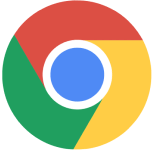Fill out the form to get more information about the Colorado State bootcamp of your choice.
01.08.2026
11 Ways to Level Up Your LinkedIn Profile

If you arrive at a tech bootcamp with no prior work experience, you may feel like the odds are stacked against you when it comes to getting one of the fast-growing tech jobs.
This is where our career success services team comes in. This team of professionals focuses exclusively on preparing you to land a job in the industry. They work with you to polish your resume, make sure your LinkedIn is attention-grabbing, establish a network, and much more.
Want some insider tips on how to enhance your LinkedIn profile? Here are some of our most surefire strategies for helping students stand out among the crowd.
1. Craft a Compelling LinkedIn Summary—And Be Specific!
Your LinkedIn summary is prime real estate to showcase your unique professional story and aspirations. Don't be shy or vague here! Use direct, impactful language to answer questions like:
What led you to pursue a career in tech?
What are you passionate about within the tech industry?
What kind of role are you seeking, and what kind of company culture are you looking for?
This section is your chance to articulate your motivations and what makes you a great fit for a tech role, even if your background isn't traditionally "tech."
2. Use a Professional Profile Photograph
In the fast-paced world of online networking, first impressions matter. Your LinkedIn profile picture is often the first thing potential employers, collaborators, and clients see. A professional profile photograph projects confidence, credibility, and approachability. Investing in a high-quality headshot that showcases your professionalism and helps you to stand out in a crowded digital landscape.
3. Include Non-Tech Work and Volunteer Experience
Don’t delete all jobs that aren’t related to tech from your LinkedIn profile. Employers are interested in candidates who can bring diverse perspectives to their company, and they want to see what you’ve done in your life before this tech role. We’ve taught musicians, artists, service industry workers, and more—and each of them possessed skills from prior jobs that are valuable to them as tech professionals now. You should also include volunteer experience and extracurricular activities or groups. Just be sure to keep these roles from dominating your entire profile by choosing to display only those that you consider to be the most valuable.
Alternatively, if your experience section is looking pretty sparse, consider listing your tech bootcamp education here. This has the added benefit of calling attention more effectively to the projects you’ve worked on.
Make Your Move.
Take the first step in your journey by learning more about the immersive tech bootcamps at Colorado State Tech Bootcamps Powered by Fullstack Academy.
4. Rely on Projects to Showcase Your Experience
Emphasize projects that you worked on during bootcamp and, more specifically, the components that you oversaw yourself so that employers can see how you approach problem-solving.
5. Maximize Use of Industry-relevant Keywords
Most LinkedIn pages are skimmed quickly. That’s why the most important points should be made easy to spot. Scan your LinkedIn and check those keywords relevant to the industry that are jumping out from the page (e.g., JavaScript, SQL, Python, React, Agile). Keywords should be sprinkled throughout the following sections as appropriate: Summary, Experience, Education, and Skills.
Note: Be sure to indicate technologies or keywords that you’re interested in as well—not just ones that you’re already familiar with. This will communicate to an employer that you’re keen to learn—making them more likely to consider you.
6. Showcase Accomplishments and Skills
Your LinkedIn profile shouldn't just be a static list of past jobs. It's your chance to showcase the skills and accomplishments that make you a valuable asset. Go beyond simple descriptions by using strong action verbs and quantifiable results to paint a compelling picture of your impact. For example, if you spearheaded a project that increased website traffic by 20%, highlight that achievement leading with, “spearheaded.” Remember, your profile is your digital resume, so use it to tell your professional story and showcase the unique value you bring to the table.
7. Connect with Industry Professionals
LinkedIn is a powerful networking tool. Actively seek out and connect with:
Industry leaders
Potential employers
Fellow developers
Bootcamp alumni
Engage with their content, participate in discussions, and join relevant groups. A strong network can open doors to new opportunities and keep you updated on industry trends.
8. Post Engaging Content Related to Your Field
Don't just passively scroll through LinkedIn! Become a thought leader by sharing insightful content relevant to your field. This could include industry articles, project updates, or even your own original content relevant to your chosen industry. Engaging content sparks conversations, demonstrates your expertise, and positions you as a valuable resource within your network. Posting regularly may also increase your visibility to potential employers and peers.
Make Your Move.
Take the first step in your journey by learning more about the immersive tech bootcamps at Colorado State Tech Bootcamps Powered by Fullstack Academy.
9. Change Your Profile Visibility to Public
To maximize your reach, make your LinkedIn profile public. This allows recruiters, potential employers, and collaborators to discover you through LinkedIn searches. Remember, your profile is your professional online presence. Think of it as your digital business card; the more visible it is, the greater the chance of making valuable connections and landing new opportunities.
10. Customize Your LinkedIn URL
A custom LinkedIn URL makes it easier for people to find you and adds a professional touch. Ideally, it should include your first and last name (e.g., linkedin.com/in/john-doe). This small detail demonstrates attention to detail, a quality employers appreciate.
11. Common LinkedIn Mistakes to Avoid
Even a stellar career can be hindered by a poorly maintained LinkedIn profile. Here are some pitfalls to steer clear of:
Incomplete Profile: Fill out all relevant sections and keep your profile regularly updated.
Generic Wording: Use strong action verbs and quantifiable achievements.
Typos & Grammatical Errors: Always proofread your content.
Unprofessional Profile Picture: Invest in a high-quality, professional headshot.
Social Inactivity: Engage with your network, comment on posts, and share valuable insights.
Casual Language: Maintain a professional tone throughout your profile.
Posting Overly Personal Content: Keep your posts professional and relevant to your career.
Ignoring Your Network: Actively engage with your connections to build meaningful relationships.
By avoiding these common mistakes, you can create a compelling LinkedIn profile that effectively showcases your skills and experience.
…And a Final Word About Resumes
Though it would be easier to simply print out your LinkedIn page and use that as a resume, they are not the same thing. While your LinkedIn profile offers a comprehensive view, remember that your resume is typically a more concise document, ideally kept to one page for early-career professionals. Your resume should highlight your education, tech skills, projects, and relevant experience. In your resume header, always include links to your LinkedIn profile and GitHub, along with your contact information.
FAQs
1. How do I level up my LinkedIn profile?
Craft a compelling profile that showcases your skills and experience. Highlight achievements, use strong action verbs, and connect with industry professionals. Regularly share valuable content to establish yourself as a thought leader.
2. What tools optimize your LinkedIn profile?
While LinkedIn offers built-in features, no external tools are necessary to optimize your profile. Focus on high-quality content, relevant keywords, and a professional image to make a strong impression.
3. Which is the most important element of your LinkedIn profile?
There's no single most important element. A strong profile combines a professional photo, an attention-grabbing headline and summary, and a detailed experience section with quantifiable achievements. Consistency is key, so regularly updating your profile to reflect your latest skills and accomplishments is of more importance than a single feature.
These tips should help you stand out as a strong contender. They are all action items you can implement yourself— however, if you are a prospective student, consider the value of our strong career services team. We’ll show you ways to pitch yourself, how to prepare for technical interviews, the art of salary negotiation, and much more. Learn more about Colorado State Tech Bootcamps to find out the best program for you.